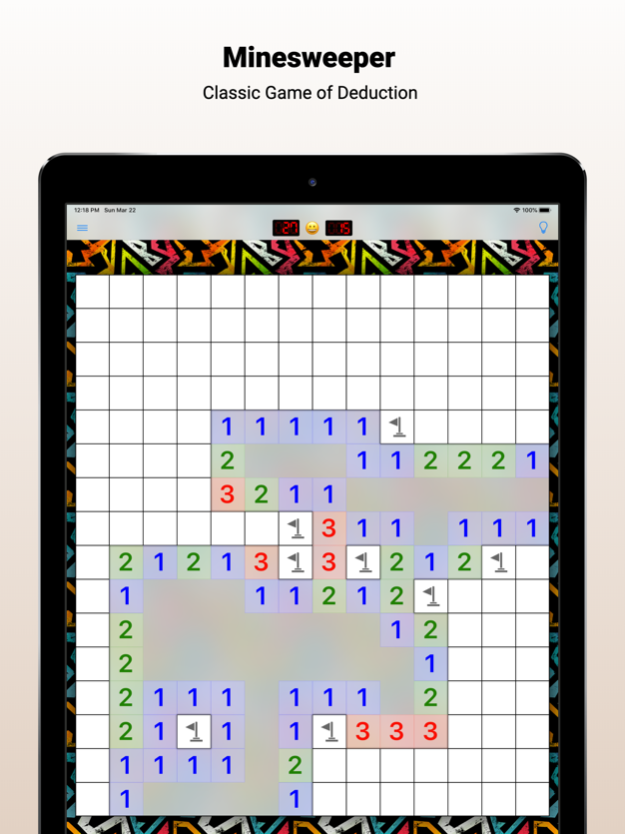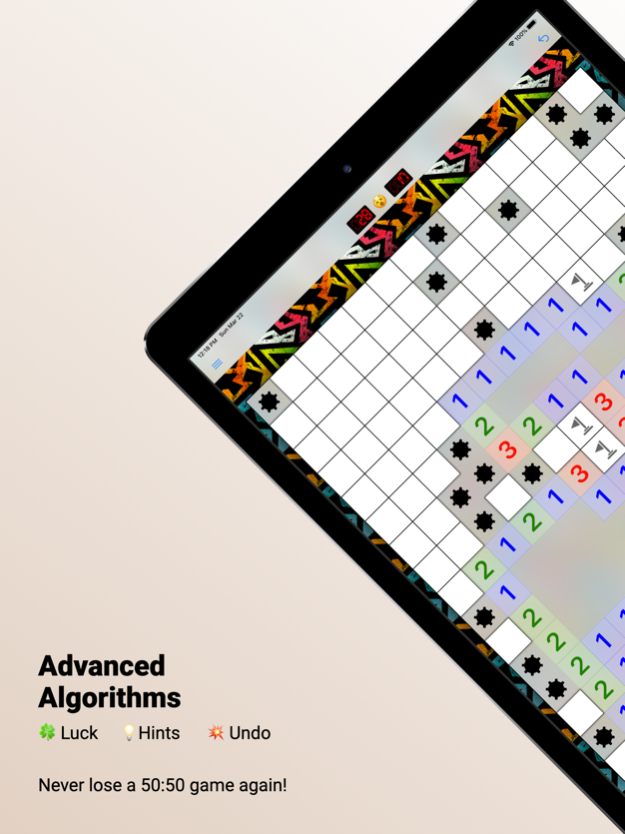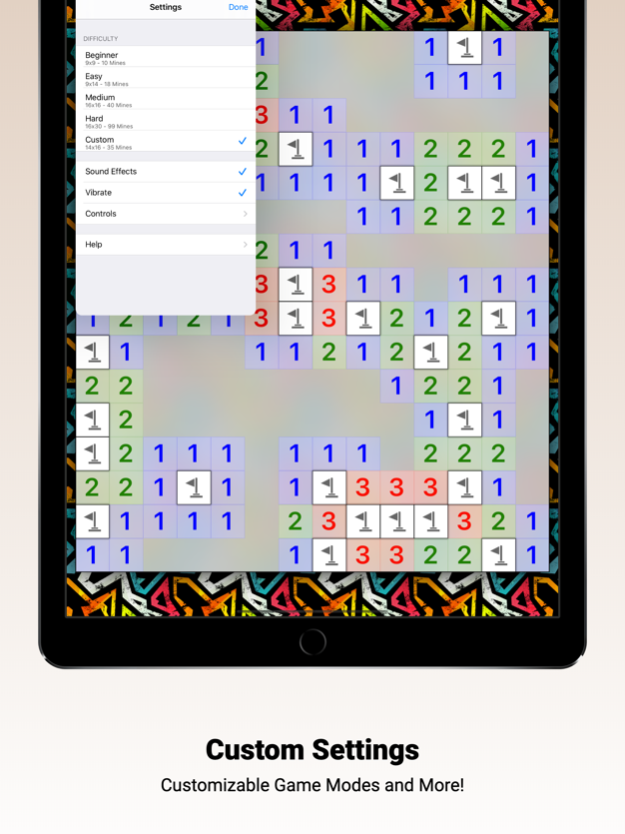Minesweeper - Logic Puzzle 4.3
Free Version
Publisher Description
Free to play, no ads!
Minesweeper Classic is the old game of Minesweeper redesigned for your modern touch-based iPhone and iPad. This version of Minesweeper is visually appealing with quick and intuitive gameplay.
Minesweeper features all the original rules of Minesweeper such as a safe first tap, flags/question marks, original difficulty levels, and proper mechanics.
There's also advanced features such as hints, Smart Undo, and Luck (no more 50:50 guesses!)
--- Minesweeper Features ---
* Luck
If you must guess (as in, there's mathematically no better move to make) and you guess a square that has the least probability to be a mine, then the square won't be a mine.
This means no more losing if you end the game with a 50:50 guess!
(For nerds: think of the game as a superposition of all possible mine states, slowly collapsing as you reveal more of the board, as long as you are making the best moves possible you won't lose!)
* Hints
Press the hint button if you are stuck.
* Smart Undo
If you lose the game, press the undo button to undo your last move. Incorrectly flagged spots will remain red. Spots that are flagged that don't have enough information to be flags will turn to question marks. The remaining mines will be shuffled to keep the game interesting.
* 3D Touch and Customizable Controls
Use 3D Touch (if supported by your device) to flag mines.
Configure sensitivity and toggle between 3D Touch and Long Press to toggle flags.
* First tap is never a mine!
* Rules and gameplay are the same as the old classic Minesweeper game.
* Easy zooming and panning
* Classic difficulty levels
* Custom difficulty level
* Beautiful high resolution graphics and animations
--- Minesweeper Instructions ---
The goal of Minesweeper is to clear all the spaces without mines. The game is over when all spaces that are not mines are revealed.
To start a new game, press the smiley button.
Tap a square to reveal it.
Hold* a square to flag it, an animation will let you know when it's flagged.
Hold* a square again to unflag it.
Tap a flagged square to toggle it between flag and question mode.
(* If using 3D Touch, firmly tap instead of holding.)
A square with a number lets you know how many of the 8 adjacent squares contain mines.
If a square with a number is touching the correct amount of flags, tap on the number to reveal adjacent squares.
Settings can be viewed by clicking the bar button in the top-left corner.
The timer will be automatically paused when the game is not in focus.
---
If you have any feature requests/bugs please contact me directly!
May 17, 2020
Version 4.3
Improvements to the "Luck" feature.
About Minesweeper - Logic Puzzle
Minesweeper - Logic Puzzle is a free app for iOS published in the Action list of apps, part of Games & Entertainment.
The company that develops Minesweeper - Logic Puzzle is developersBliss. The latest version released by its developer is 4.3.
To install Minesweeper - Logic Puzzle on your iOS device, just click the green Continue To App button above to start the installation process. The app is listed on our website since 2020-05-17 and was downloaded 18 times. We have already checked if the download link is safe, however for your own protection we recommend that you scan the downloaded app with your antivirus. Your antivirus may detect the Minesweeper - Logic Puzzle as malware if the download link is broken.
How to install Minesweeper - Logic Puzzle on your iOS device:
- Click on the Continue To App button on our website. This will redirect you to the App Store.
- Once the Minesweeper - Logic Puzzle is shown in the iTunes listing of your iOS device, you can start its download and installation. Tap on the GET button to the right of the app to start downloading it.
- If you are not logged-in the iOS appstore app, you'll be prompted for your your Apple ID and/or password.
- After Minesweeper - Logic Puzzle is downloaded, you'll see an INSTALL button to the right. Tap on it to start the actual installation of the iOS app.
- Once installation is finished you can tap on the OPEN button to start it. Its icon will also be added to your device home screen.